
ამ ბრძანებებს ყოველთვის ვეძებდი. ხოდა, აქ მოვუყარე თავი, ჩემთვისაც და თქვენთვისაც
აბა იხილეთ:
Automatic Updates – (.ავტომატური განახლება) wuaucpl.cpl
Calculator – (.კანკულატორი) – calc
Certificate Manager – (.სერთიფიკატორის მენეჯერი) – certmgr.msc
Character Map – (.სიმბოლოების ტაბლო) – charmap
Check Disk Utility – (.დისკის შემოწმება) – chkdsk
Clipboard Viewer – (.ბუფერის მოცულობის გადახედვა) – clipbrd
(Учетные записи) – control userpasswords
Command Prompt – (.ბრძანებბბის ჩანართი) – cmd
Component Services – (.კომპონენტთა სერვისი) – dcomcnfg
Computer Management – (.კომპიუტერის მართვა) – compmgmt.msc
(.თარიღი/დრო) – timedate.cpl
(.საერთო რესურსები DDE) – ddeshare
Device Manager – (.მოწყობილობების დისპეჩერი) – devmgmt.msc
Direct X Control Panel – (.მართვის პანელი Direct X)(If Installed)* – directx.cpl
Direct X Troubleshooter – (.დიაგნოსტიკა Direct X) – dxdiag
Disk Cleanup Utility – (.დისკის გასუფთავების მასტერი) – cleanmgr
Disk Defragment – (.დეფრაგმენტაცია) – dfrg.msc
Disk Management – (.დისკების მართვა) – diskmgmt.msc
Disk Partition Manager – (.განყოფილებების მართვა) – diskpart
Display Properties – (.პარამეტრები:/ ეკრანი) – control desktop
Display Properties – (.პარამეტრები ოპტიმიზაცია/:ეკრანი) – desk.cpl
Driver Verifier Utility – (.დრაივერების გადამოწმების დისპეჩერი) – verifier
File Signature Verification Tool – (.სისტემურ ფაილებში სიგნატურების გადამოწმება) – sigverif
Folders Properties – (.პაპკის პარამეტრები) – control folders
Fonts control – (.პაპკა/შრიფტი) – fonts
Fonts Folder – (.პაპკა–შრიფტი) – fonts
Free Cell Card Game – (.თამაში/სოლიტერი) – freecell
Game Controllers – (.სათამაშო მოწყობილობები) – joy.cpl
Group Policy Editor – (XP Prof) (Групповые политики) – gpedit.msc
Hearts Card Game – (თამაში/ “.ჭია”) – mshearts
Internet Properties – (.პარამეტრები:./ ინტერნეტი) – inetcpl.cpl
Java Control Panel (If Installed) – (.მართვის პანელი Java-1) – jpicpl32.cpl
Java Control Panel (If Installed) – (.მართვის პანელი Java2) – javaws
Keyboard Properties – (.პარამეტრები/:კლავიატურა) – control keyboard
Local Security Settings – (.უსაფრთხოების გამართვა) – secpol.msc
Local Users and Groups – (.ლოკალური მომხმარებლები და ჯგუფები) – lusrmgr.msc
Logs You Out Of Windows – (.სეანსის დასრულება) – logoff
Minesweeper Game – (.თამაში /საპერი – winmine
Mouse Properties – (.პარამეტრები:../ მაუსი) – control mouse
Mouse Properties – (.პარამეტრები:/. მაუსი 2) – main.cpl
Network Connections – (.კავშირი ქსელთან 1) – control netconnections
Network Connections – (.კავშირი ქსელთან 2 – ncpa.cpl
Network Setup Wizard – (.ქსელური მიერთებების მასტერი) – netsetup.cpl
Notepad – (.ბლოკნოტი) – notepad
On Screen Keyboard – (.ეკრანის კლავიატურა) – osk
Performance Monitor – (.მწარმოებელიь) – perfmon.msc
Performance Monitor – (П.მწარმოებელი2) – perfmon
Phone and Modem Options – (.პარამეტრები/-:.ტელეფონი მოდემი) – telephon.cpl
Power Configuration – (.პარამეტრები/:.ელექტროკვება) – powercfg.cpl
Printers and Faxes – (.პრინტერი და ფაქსი) – control printers
Printers Folder – (.პაპკა/ პრინტერი- printers
Private Character Editor – (.სიმბოლოთა რედაქტორი) – eudcedit
Quicktime (If Installed) – (?) – QuickTime.cpl
Regional Settings – (.ენა და რეგიონალური სტანდარტები) – intl.cpl
Registry Editor – (.რეესტრის რედაქტორი) – regedit
Registry Editor – (.რეესტრის რედაქტორი პლატფორმა х32) – regedit32
Remote Desktop – (.წაშლილი სამუშაო მაგიდა) – mstsc
Scanners and Cameras – (.სკანერი და კამერა) – sticpl.cpl
Scheduled Tasks control – (.დავალებათა დამგეგმავი) – schedtasks
Security Center – (.უსაფრთხოების ცენტრი) – wscui.cpl
Shuts Down Windows – (.სეანსის დასასრული) – shutdown
Sounds and Audio – (.პარამეტრები:/ხმები და აუდიო მოწყობილობები) – mmsys.cpl
Spider Solitare Card Game – (.თამაში spider) – spider
System File Checker Utility (Scan Immediately) – (.დისკების სკანირება/. ეხლავე დაწყება) – sfc /scannow
Windows Firewall – (ბრანდმაუზერი Windows) – firewall.cpl
Windows Magnifier – (.ეკრანის ლუპა – magnify
Windows Management Infrastructure – (.მართვის ინფრასტრუქტურა Windows(WMI)) – wmimgmt.msc
Windows Update Launches – (.განახლების ჩართვა) – wupdmgr
Windows XP Tour Wizard – (.სისტემის გაცნობა Windows) – tourstart
Wordpad – (. Wordpad რედაქტორის ჩართვა) – write
skip to main
|
skip to sidebar
საინტერესო
-
თხა და გიგო. სლაიდები (ავტ. ნათია ცინცაძე) იაკობ გოგებაშვილი. „თხა და გიგო“ ზღაპარი იყო ერთი ზარმაცი გიგო. ერთხელ თქვა, მოდი თავ...
-
ვინაიდან დიდი ინტერესია გამოიწვია მასწავლებლის პორტფოლიოს ინტერნეტში ატვირთვამ და გამოქვეყნებამ, გადავწყვიტე ეს თემა ცალკე თემად გამომეყო. ა...
-
საჭმლის მომნელებელი სისტემა პირის ღრუ, კბილები, საყლაპავი მილი, კუჭი, წვრილი, მსხვილი და სწორი ნაწლავი იმ სისტემის ნაწი...
-
განახლება 1 . ეს პოსტი bit.ly/regcs50g განახლება 2 . ახალ ჯგუფში შეხვედრები დაიწყება 02 თებერვალს 19:00 საათზე სალამი ძვირფასებო. ამჯერად ჩ...
სტუმრები
ტრენერთა ბლოგები
რა ენაზე გირჩევნიათ კომპიუტერთან მუშაობა
feedback
ველი გამოხმაურებას
გამოწერა
ავტორი:
Copyright © 2008-2017 წ. |
დათოს ბლოგი
| თემის გამოყენებისას აუცილებელია მიუთითოთ ავტორი
დათო მალანია
დიზაინი ავიღე
WordPress Themes-დან
| და ბლოგად გადავაკეთე
მე :)
-
ბლოგების რჩეული თემების
|
რჩევების მიხედვით















0 კომენტარი :
გააკეთეთ კომენტარი